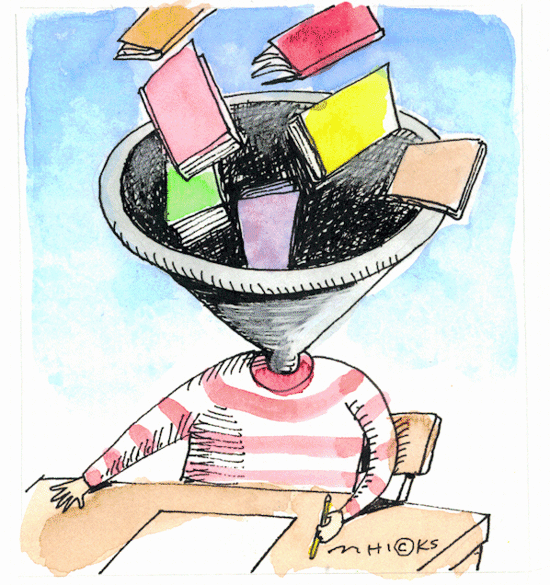I don't know how to begin this post. I have many feelings and I don't know how to convey them. Then, I remember my dear blog. Oh, I can now say anything within me. Now, I'm participating in a training program. Actually, it is not an easy program. It needs great efforts and more concentration. Frankly, I have developed some negative attitudes towards it before even it begins. However, I told myself that the trainer will make it easy and understandable. When we start the program, I liked the trainer's soul and constant encouragement. This meeting was just an introduction to the course and participants. The second meeting was very bad. In the computer lab, we have a datashow and 22 computers. I imagined that he will explain a point step by step, then we try it out. But, all my expectations are gone with the wind.
Oh my God, his sessions are teacher-centered. All the meetings coming are just the same. He pours all the information he has without caring if we understand or not. All what he focuses on is just to finish the required tasks. For homework, we are asked to complete some exercises and send them by e-mail to him. We wait and wait for a long time to get suitable feedback, but in vain. More things happened through these weeks and there are no words to describe them. I don't believe that there are some teachers in the 21st century follow this method.
Me as a student, I'm very intrinsic motivated learner. I'm crazy about learning and searching for every new. I exert great efforts to gain and understand what I learn. I can stay without sleeping for more than two days in order to complete a certain task. I really love learning. It is my life and the air that I breathe. I have got high scores in the exams of this program. But, this trainer killed my enthusiasm and motivation to learn more by his way. This is the first time that I feel a sense of failure.
In this moment, I remembered my students. I can't stop my tears. Those students come to their schools with a lot of expectations. And then, those teachers who follow the teacher-centered method break all these expectations in a moment. Now, I can feel my students. I'm not like this teacher. I search for any way that engages my students and provide them with many chances to try and explore. I care about their motivation, feelings and dreams.
This is a message to all teachers. Please:
Feel your students.
Put yourself in their place.
Try to draw smiles on their faces while learning.
Dream with them.
Be available when they need you.
For me, I promise to keep every student in my classes motivated and make him or her happy while learning. I will teach them how to be responsible for their learning. I will provide them with a variety of opportunities to be explorers and discoverers. I will exert my utmost to equip myself with all innovative tools, methods and techniques to be ready for any abilities that might come out. I'm lucky to have my brilliant students. All of them have wonderful gifts and talents. It is my job to bring them to life.
One more thing, please give your students time to tell you what they expect from you in order to match their expectations!
Happy Watching!