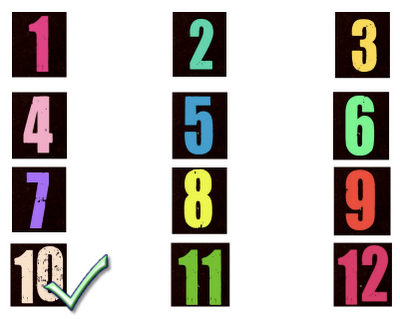As I gave myself more time to explore more tools, I decided to mix two of the 12 images provided in Tasks 1 & 2. One of them is wordia.com and I talked about it a lot in the previous post. The second tool is Time 10 Questions. 10 Questions provides unique access to world and business leaders, major entertainers, and other influential figures from around the world. A selection of reader-submitted questions on TIME.com serves as the basis for a candid interview with each newsmaker. Really, I admired this channel. It includes authentic input for my EFL students. I thought that these real persons and shows will help students to improve their listening skills. They will be familiar with the real situations and responses. By this tool, I can bring real life into my poor classrooms.
Task 3 Listening Math:
My Choice is:

= 13
Here is the Lesson Plan using these images above:
Digital Resources:
- Time 10 Questions: www.youtube.com/show/10questions
- Wordia: wordia.com
- Computer Lab with internet access
- Headsets for recording
- Movie Maker Program for creating videos
- YouTube accounts for uploading videos
Class Level:
- 11 Grade (Between 17-18 years old) Advanced Level Students
Time Frame:
- Two 50-minute classes
Lesson Objectives:
By the end of this lesson, students will:
- listen to the lives of some famous people through YouTube.
- listen to these people to identify 10 difficult words.
- search for these difficult words using wordia.com.
- create a biography about a famous person using these words.
- use Movie Maker program to tell the story and upload it to YouTube.
- listen to their colleagues’ biographies and give feedback.
- embed revised videos in their class wiki.
Steps:
- Using Time: 10 Questions www.youtube.com/show/10questions, the teacher asks the students to listen to 2 shows about the lives of two famous persons (e.g., Mike Tyson & Condoleezza Rice).
- The teacher asks them to listen to these two shows again and identify 10 difficult words that they hear them for the first time.
- The teacher tells the students to work in groups of three and start to search for these words using wordia.com. In wordia website, there might be some videos clarifying these words.
- The teacher asks the students to think of a famous person they know and start creating his or her biography. Students should put in mind the parts of biographies and using the words that they searched about their definitions earlier.
- Once students decide on the information that should be involved in their biographies, the teacher asks them to use Movie Maker program to create a video including recording this story, adding music and pictures related to this person, and adding the words of the biography.
- After finishing their videos, the teacher asks the students to present them in front of their peers to give some feedback.
- Each group revises its video and uploaded it to YouTube.
- The teacher tells the students to embed their videos in their class wiki.
Issues to Consider:
The teacher must check if:
The teacher must check if:
- The headsets and internet access at the computer lab are all working.
- The Movie Maker program installed on the computers.
- The students write difficult words while listening.
- The students work in groups while creating and recording their biographies.
- The students have YouTube accounts before uploading their videos.
- The class wiki is open to embed the created videos.
Task 4 Go Beyond with your Listening Math:
The most difficult task started when I got my math result. It is 13. This means that I have to find 13 ways to help my students enhance their listening skills using the resources and websites I have explored in my treasure hunt. I will go beyond my baby treasure hunt and think about what I can do with the 12 treasures that our moderators provided us in this week.
Here is my listening list:
- Using Movie Segments to Assess Grammar Blog, I can ask my 11 grade high school students to watch Percy Jackson & The Lightning Thief video to pick up the grammatical rule presented and write its parts with some examples from the video. I believe that EFL students can pick up language and this is the first step towards acquiring not just learning the English language. Of course, this is according to the Natural Approach by Stephen Krashen.
- Listening to the same video of Percy Jackson & The Lightning Thief involved in Movie Segments to Assess Grammar Blog, I ask my students to listen again to complete the condition with general truths about Medusa as a practice.
- As my students love watching videos, I can ask them to watch two or three interviews using Time 10 Questions about famous people. Then, I ask them in pairs to prepare some questions about a certain person they want to know more about him or her. They can use the internet to find answers to such questions. Once they have the answers, they play the roles of the interviewer and the interviewee recording their speech by Audacity program. We can use such recordings in other classrooms as a model or in listening lessons.
- As an ice-breaking or warm-up activity , I can ask my students to watch a video from Time 10 Questions to know something about famous people before reading a text about a certain character. So, they can listen to real voices and read more details about them. I think I can find some interviews that are suitable for the course I teach.
- Using the Blank Mode of Listen and Write website, I can ask my students to listen to an audio or a video to fill in the blanks. It is some sort of practicing new words and listening to specific items. Here is a video explains how to use all modes of this wonderful website.
- AMNY includes authentic materials where New Yorkers talk about themselves. I can ask my students to listen to anyone of them and jot down all what they knew about this person. Then, I ask them to work in pairs. Each one will talk about the person that he or she listened to. They can also check if they say right information by listening again to their persons.
- Backbone Corpus Search is a very rich website. I can download some audio files and their transcripts for my students. I can use them when I teach a lesson called "The World of Work". This lesson is about jobs. Among the titles that attracted my attention in this website are lawyer, police officer, taxi driver, translator, web designer, an Irish farmer .... etc. I will ask my students to listen to such persons, then, choose one job that they would like to be in the future and talk a little about it from his/her own point of view.
- I have a small dream. I wish my students meet one of the TED speakers and ask him or her some questions about their lives, jobs, achievements, ... etc in just 15 minutes online. I'm sure that this will enhance their listening skills and encourage them to be concentrated while asking and listening to the answers ... who knows?
- Listening to an audio text from the course, I ask the students to write down difficult words while listening. Then, I ask them to go to Wordia search site to find their meaning and any details about them. They can also find videos and games that explain these words.
- If there are no videos about the new words for which the students search in Wordia, I ask them to go to YouTube to find some videos that are suitable and upload them to Wordia. They can also create their own videos about these words after getting the meaning. This will help other students later.
- If there are no games explaining these words, I can ask my students to use Kudo Game Lab to create their own games and upload them to Wordia. I'm sure that this will make my students creative and innovative as they play with language.
- My students can create their walks or echoes using Woices. I ask them to record and upload their description of the places where they live. Then, they can listen to their voices many times. We can create a library about our city "Sohag, Egypt". This will help me in teaching other classrooms and will develop their speaking and listening skills.
- As an introductory activity for our Class Wiki, I can ask my students to record something about themselves using Myna (an online audio editing tool). Then, they embed their audio files in the introduction section.
At last, I finished all the tasks of week 3. Yes, there are a lot of listening treasures. I just need more time to discover them. I also need to go beyond these traditional uses. I have to find some innovative ways to use them and make my students live in a real world.